SS25 WS2425 SS24 WS2324 SS23 WS2223 SS22 WS2122 SS21 SS20 WS1920 SS19 WS1819 SS18 WS1718 SS17 WS1617 SS16 WS1516 SS15 WS1415 SS14 WS1314 SS13 SS12 WS1112 SS11 WS1011 SS10 WS0910
Blockpraktikum Sketching with Hardware - Design of interactive Systems
Dozent:
Prof. Dr. Albrecht Schmidt
Kontakt:
swh ät um.ifi.lmu.de
Umfang: 4 SWS
ECTS-Credits: 6
Erfahrungsgemäß übersteigt die zur Durchführung des Praktikums benötigte Stundenzahl die unten genannten Zeiten (Hausaufgaben, Projektfertigstellung, Deadlines, Dokumentation, ...).
Modul: Vertiefende Themen der Medieninformatik (BA) und Gruppenpraktikum (MA)
Language: English
News
-
We created a Wiki to compile information and tasks. We envision this to be a collaborative project and hope you contribute to it.
- All information has been moved to the wiki.
SWH Wiki
You can find the Wiki here: http://sketching-with-hardware.org. We have created a number of tutorial pages (see sidebar and main page) integrating the SWH videos. There is also a list of all hardware component. We would appreciate it if every group could contribute one detail page for this hardware list. Please consult the LED page for an example. Especially the "random" special sensors in your kits would be interesting. Please note that the Wiki is still under development and changes frequently. If you experience any issues, please contact us: swh ät um.ifi.lmu.de.
Please follow these steps to register:
- Request an account using your real name. This way we can moderate account creation.
- Confirm your email address.
- An administrator will activate your account and assign you editor permissions.
We will use the Wiki to communicate information as well, i.e. you can find task descriptions and updates on the main page. We will still use uni2work to relate information as well.
Termine und Ort
- Zeit: Weekly, TBA
- Ort: Online or at Frauenlobstr. 7a (depending on the situation and regulations)
Outline
- Sessions at specific times (e.g. Kick-off meeting, student presentations)
- Online material to work with
- Individual group work sessions synchronized with group participants and student assistants
Learning Goals
- Sketch with programmable hardware
- Build basic circuits connected to the microcontroller
-
- Output: LEDs, Servos, Motors, Speakers, Display
- Input: buttons, Dials, Light sensitive resistors, accelerometer, distance, I2C sensors
- Program and debug MicroPython on ESP32
-
- Input, Output
- Networking
- Envision a new interactive physical object and implement a functional prototype
Bewerbung
Zentralanmeldung über Uni2Work.
Bitte begründen Sie Ihre Eignung für diesen Kurs im Textfeld der Anmeldung. Wir werden Vorkenntnisse bei der Platzvergabe berücksichtigen. Bitte beachten Sie auch die für die Zentralanmeldung geltende Nachrücker- und Malusregelung.
Themenübersicht
In diesem Praktikum werden Themen aus Multimedia im Netz vertieft, sowie gängige Entwicklungstools betrachtet. Diese werden anhand von kleineren Übungen sowie in einem Projekt erarbeitet. Im Rahmen des Workshops entwickeln die Teilnehmer Hardware und Software für interaktive Installationen.
Inhalte u.a.:
- Grundlagen der Elektrotechnik
- Löten
- Anbindung von Sensoren
- Programmierung von Arduino, einer mikrocontrollerbasierten Prototyping-Plattform
- Processing
- Designprozesse
Impression und Eindrücke aus vergangenen Iterationen finden Sie hier.
Einbringen des Praktikums
- Für Bachelor-Studenten "Kunst und Multimedia" zählt dieses Blockpraktikum als eine Instanz der Veranstaltung "Blockpraktikum Multimediaprogrammierung" (unbenotet).
- Für Bachelor-Studenten Medieninformatik zählt das Blockpraktikum als vertiefendes Thema im Modul P17 oder P18. Die Note basiert auf dem Engagement während des Praktikums und einer kurzen Hausarbeit
- Diplom-Studenten erhalten einen unbenoteten Praktikumsschein über 4 SWS.
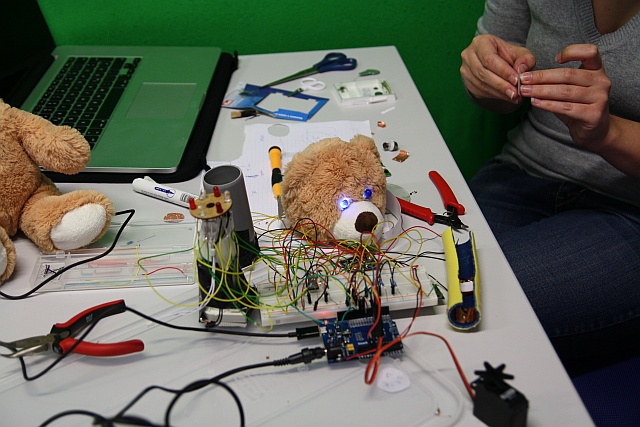
Weitere Eindrücke gibt es auf dem Blog
