Sketching with Hardware
Day 2
GIF by Robin Davey, http://robindavey.co.uk/
Course Overview
| 1 | Monday | Fundamentals, Keyboard Hacking, Experiments |
|---|---|---|
| 2 | Tuesday | Arduino, Project Topic |
| 3 | Wednesday | Brainstorming Day |
| 4 | Thursday | Own Project |
| 5 | Friday | Own Project |
| Saturday | — | |
| Sunday | — | |
| 6 | Monday | Own Project |
| 7 | Tuesday | Final Presentation, Wrap Up |
Day 2
| 09:00 | Arduino Introduction |
|---|---|
| 10:00 | Analog IO |
| 11:00 | Sketching Circuits |
| 12:00 | Break |
| 13:00 | More Sensors |
| 14:00 | Whatever you like |
| 15:00 | Introduction to our Topic |
| 16:00 | Brainstorming Ideas |
"Hello, Computer!"
II
Quelle: UTEXAS
Arduino
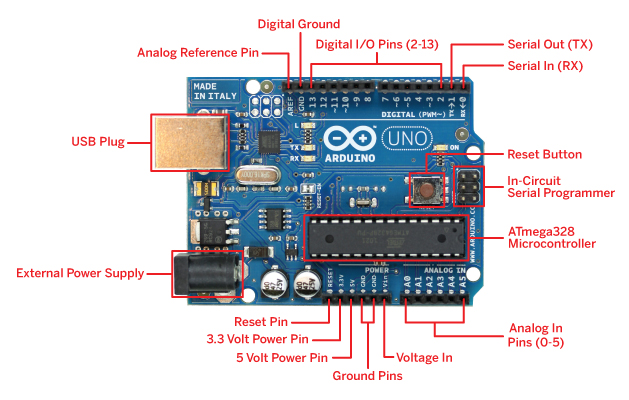
Image Source: ArduinoArts
Arduino — Connected
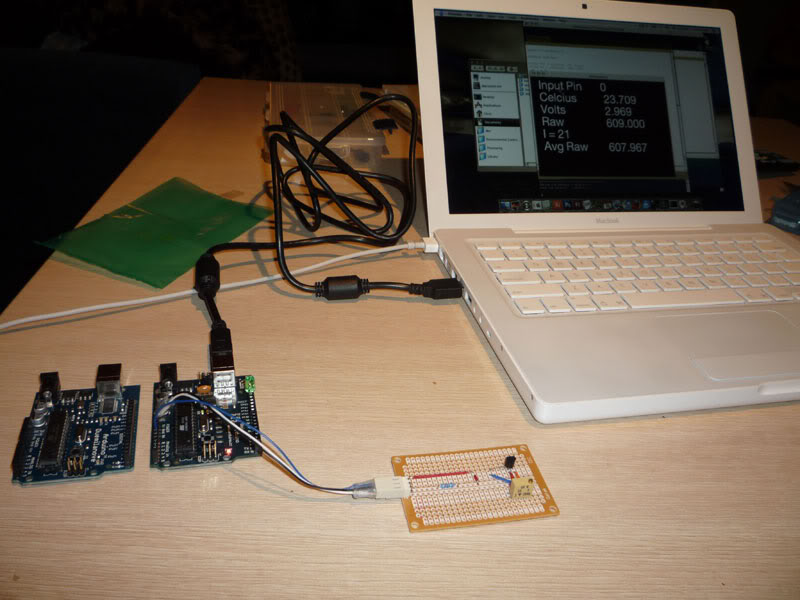
Image Source: SirLeech
Arduino provides (some) power
Arduino provides (some) power
Digital Input/Output
Digital Output
Blinking LED
void setup() {
pinMode(12, OUTPUT); // Make pin an output for us
}
void loop() {
digitalWrite(12, HIGH); // Set pin to be "+" (on)
delay(500);
digitalWrite(12, LOW); // Set pin to be "-" (off)
delay(500);
}
Digital Input
Pull a pin "up" (+)
void setup() {
pinMode(2, INPUT); // Make pin 2 an input for us
}
void loop() {
int value = digitalRead(2); // Read what's on that pin
}
Digital Input
Pull a pin "down" (-)
void setup() {
pinMode(2, INPUT); // Make pin 2 an input for us
digitalWrite(2, HIGH); // Activate internal pull-up
}
void loop() {
value = digitalRead(2); // Read what's on that pin
}
Digital Input
Using a Bread Board
Analog Input/Output
Arduino Analog Input
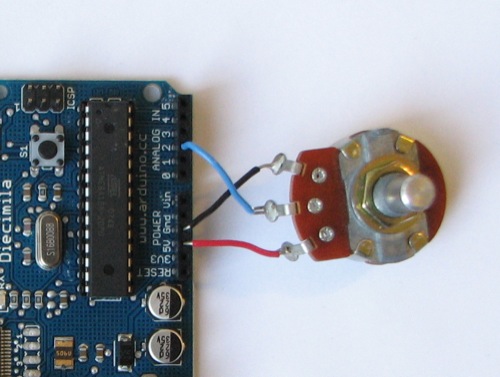
int potPin = A0;
int val = 0;
void setup() {
pinMode(ledPin, OUTPUT);
}
void loop() {
val = analogRead(potPin);
digitalWrite(ledPin, HIGH);
delay(val);
digitalWrite(ledPin, LOW);
delay(val);
}
Analog Output
PWM — Pulse Width Modulation
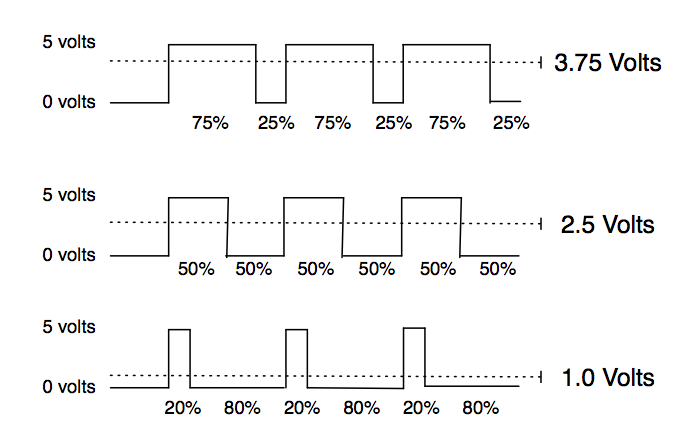
Analog Output
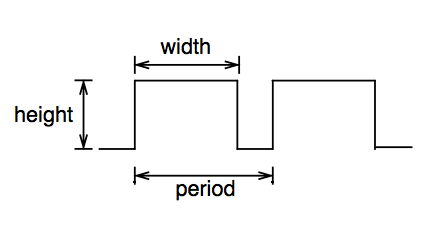
Analog Output: Servo
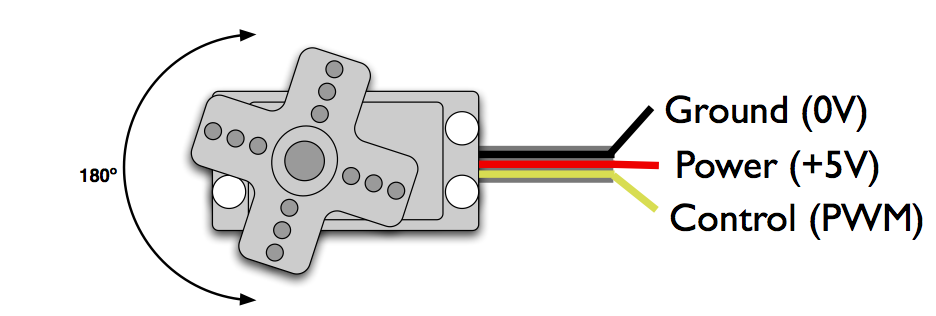
- PWM freq is 50 Hz (i.e. every 20 ms)
- Pulse width ranges from 1 to 2 ms
- 1 ms = full anti-clockwise position
- 2 ms = full clockwise position
Analog Output: Servo
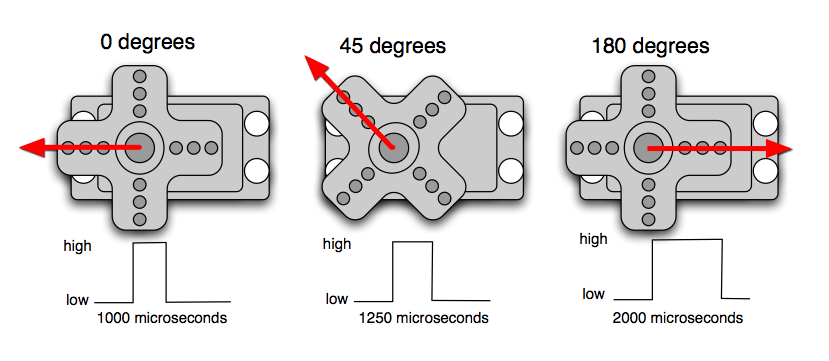
Analog Output: Servo
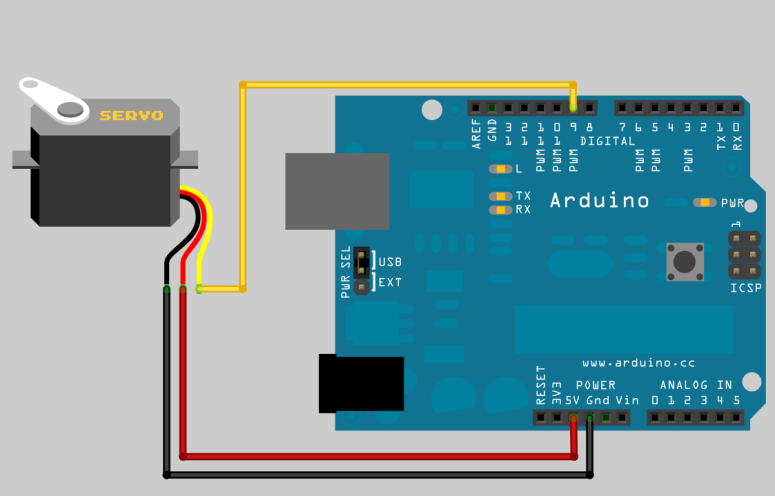
"Servos, Oida!" ☺
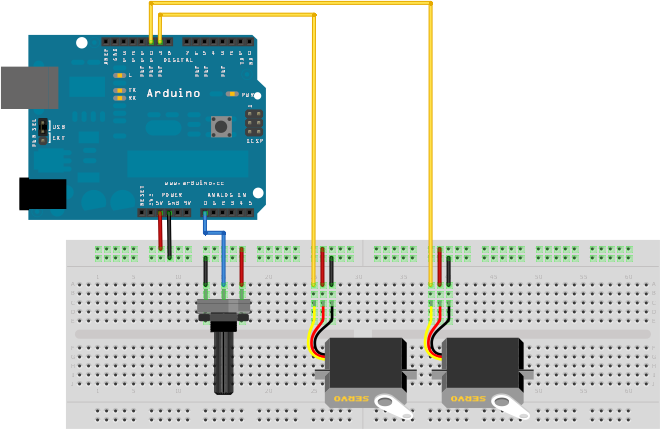
Analog Output: RGB LED
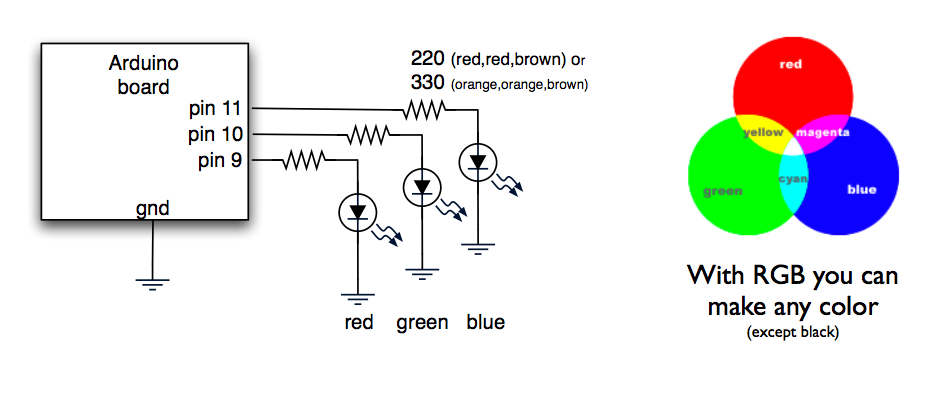
Pins: R G − − B B
GND = Cathode = −
Digital Output
High Load!
Digital Output
Transistor / MOSFET
Digital Output
Transistor / MOSFET
Digital Output
Transistor / MOSFET
More Sensors
- Light
- Temperature
- Distance (Infra Red, Ultra Sonic)
- Magnetic Sensors (Reed, Hall-Effect)
Actuators
- Motors
- Servos, Steppers
- Speakers
- Solenoids
- LEDs (RGB)
- Piezos
Topic ...
Topic:
circuit Board Games
Image Source: Magic Beans Co
Ideas
- Give a Board Game some modern functions!
- Replace lists with physical displays!
- Include a smart phone (camera)!
- Make things move!
- Think Jumanji!
Image Source: Wikipedia
Some Inspiration
Enhance!
Re-Purpose!
Change Context!
Make Things Move!
Incorporate Toys!
More Inspiration
- weupcycle.com
- upcyclethat.com
- upcyclemagazine.com
- hackedgadgets.com
- instructables.com
- http://pinterest.com/txterrisweeps/diy-upcycle-recycle-repurpose-reuse/
- http://www.digitalartsonline.co.uk/tutorials/hacking-maker/hack-toy-using-arduino/
- http://fionacampbell-re-animation.blogspot.de/2013/04/experiments-with-arduino-2-toy-hacking.html
- Ben Heck Show
Hardware
- Microcontroller: Arduino UNO/MEGA/MEGA ADK
- Optional: Smart phone connected via USB
Recommended Search Terms
- IoT
- Hacking
- DIY
Brainstorming!
GIF by Robin Davey, http://robindavey.co.uk/
Brainstorming!
- Project Name
- Main Idea
- Features
- Sensors? Actuators?
- Software? Complexity? Costs?
- Plan B?
Raus an die frische Luft!
Image Source: Heinrich Kopp: KinderreigenHomework: Elaborate.
- Present your final ideas tomorrow.
- Don't forget to document everything!




